Unfortunately, it is not possible to change email addresses in Brightspace, as Brightspace exhibits the email address from other systems.
For legal reasons, AU has chosen that systems where only 1 email address can be specified, as in Brightspace, the employee email address is primary and the student email address is secondary.
This means that when a student has an employment relationship with AU, the employees email address is shown in Brightspace. The same applies if students have a Pure profile, in order to be associated with and credited research projects.
For help with employee emails, please contact your local IT Helpdesk:
Unfortunately, it is not possible to change email addresses in Brightspace, as Brightspace simply displays the email address from other systems, so it will be in these systems where the email address needs to be changed.
Display of private or non-AU company e-mail addresses takes place when an e-mail address is written in "Visningsmail" in AU's employee systems.
It will be in this system a possible correction must be made, or removal of "Display Mail" if an employee has been granted an e-mail address or if it is desired to use a student e-mail address (@post.au.dk).
Contact your local HR contact person or Employee Master Card Editor to change "Visningsmail".
There may be several reasons why you may not see or miss a course in Brightspace.
All courses in Brightspace open 14 days before the start of the semester. Your instructor can open the course before that, but always wait until 14 days before the start of the semester before you call for your course.
Brightspace retrieves data from two other systems called STADS and PLAN, if you are not registered in these systems, you will not be registered in Brightspace either. Brightspace support cannot sign up for your subject. You must instead contact your study administration who can register for your course. You will find contact information on your study administration in the column to the right.
You can recognize this error by trying to see a file in Brightspace, you get a gray square that fills most of Brightspace, after which Brightspace (in some cases) freezes.
This problem is often caused by using the Safari browser. This is now a known bug that has been reported to the developers of Brightspace who are working to get it fixed as soon as possible. Unfortunately, there is no time horizon for when the error will be resolved. In the meantime, we recommend using one of the three other browsers that Brightspace supports, Microsoft Edge, Mozilla Firefox or Google Chrome.
When your course reaches its end date, a label will appear on the course that says "Ended" as in the picture here. This is solely to indicate that the course has been completed and that there will be new courses for the coming semester. All participants in the course can still access the course and its content and participants will also continue to receive notifications if content and messages are added.
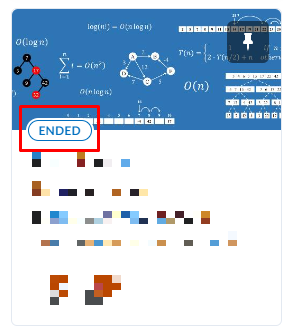
When your course reaches its end date, a label will appear on the course that says "Ended" as in the picture here. This is solely to indicate that the course has been completed and that there will be new courses for the coming semester. All participants in the course can still access the course and its content and participants will also continue to receive notifications if content and messages are added.
If you have any questions about how to log into Brightspace, please contact your local IT Support.
If you need support regarding technical errors, contact the CED support here:
Contact formular