Before you start searching for academic material, it’s a good idea to work out a search strategy.
Formulating a search strategy allows you to describe your approach to a given search task.
It may be necessary to rethink your search strategy as you work on your research question or write your assignment. Searching for academic material is a circular process that develops as your research question takes shape and your knowledge of the topic improves. Below you will find some specific suggestions for how you can approach your search.
Once you have formulated your search strategy, you can use a range of different methods to help you find the information you need.
A quick search is a good way to gain an initial overview of what is available and what concepts and words others have used about the topic. If you’re relatively new to the subject, or if you’re unsure whether anything has been written about it, you might consider starting this way.
Pros | Cons |
Quick search is a good way to get inspiration for your search. | Quick search will not always give you the most relevant search results for your project. |
A chain search allows you to use the references in the literature you’ve already found. Start by selecting a single article or book and searching for relevant titles in the reference list. By doing so, you will find literature that was published prior to the article or book you selected.
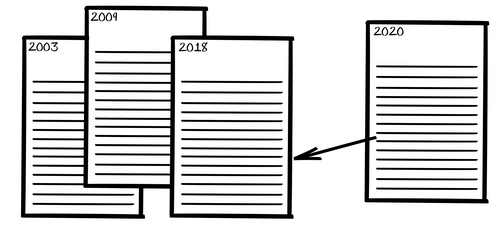
Pros | Cons |
|
|
A citation search allows you to find relevant academic research by finding citations of the literature you already have. Start by selecting a single article and finding the articles that have cited this article. You can do this by finding the article in a citation index. By doing so, you will find the articles that have subsequently referred to the article you selected.
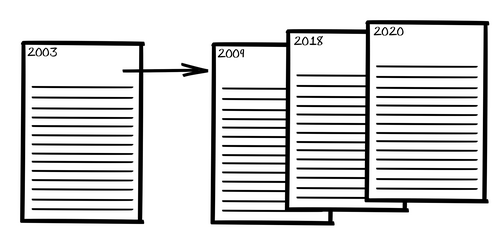
Pros | Cons |
|
|
A block search is a way to structure your literature search. Divide your research question into topics and organise these into blocks, so that each block covers one topic. In each block, there will be search terms, controlled keywords and free text that cover the topic.
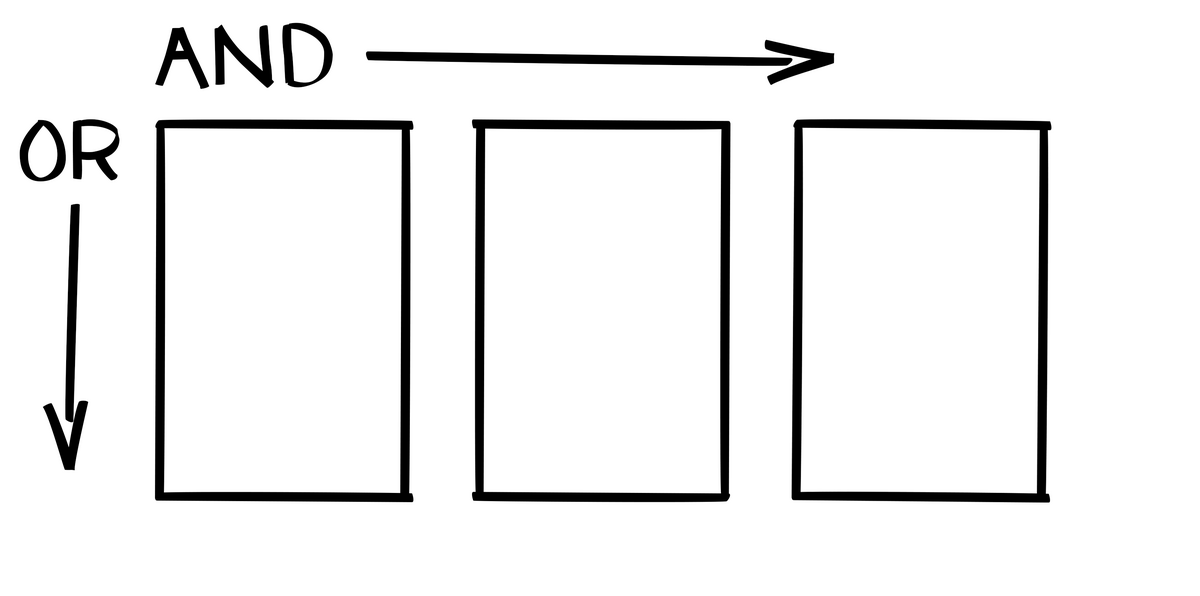
1. Choose your keywords |
|
Example: You are writing an assignment on the expansion of wolves across the Nordic region, so you need to find keywords about “wolf”, “expansion” and the “Nordic region”. |
2. Synonyms, language and spelling |
|
Example: Once you have found keywords and synonyms for your search about the expansion of wolves across the Nordic region, you could display them in the following way: |
3. Make your search string |
|
Example: (Wolf* OR “canis lupus”) AND (expansion OR spread OR distribution OR migration) AND (“Nordic region” OR “Nordic countries” OR Denmark OR Sweden OR Norway) |
4. Delimit your search |
|
5. Evaluate your search results |
|
6. Document your search |
|
Pros | Cons |
|
|
The information you need will depend on the specific assignment you are writing. You may need literature or data, or you may need to verify information or find definitions.
Regardless of the type of information you’re looking for, it’s important to use good search terms. Your search terms could be particular concepts, keywords or topic words.
When you search for academic material, it’s good to start by identifying the central terms in your research question.
Example |
| You would like to explore the available options for people to monitor their blood pressure wirelessly at home. So you would like to know what the advantages and disadvantages are of patients taking their blood pressure themselves, as well as the technological opportunities to alleviate bias. In this case, it would be a good idea to search for terms such as “blood pressure monitoring at home” and “blood pressure monitoring equipment”. It may be necessary to conduct several searches before you get the information you require. |
By using the central terms in your research question, you will be able to conduct a preliminary search in engines such as Google Scholar or other relevant academic databases. This preliminary search can help you to get an overview of the topic and to identify more possible search terms.
In this example, it may make sense to subsequently search for terms such as “educating patients”, “white coat syndrome”, “wireless monitoring” or “compliance”.
Consider whether there are any obvious synonyms for the search terms you identify. There are often many different words to describe a topic.
Examples |
|
To find synonyms, try looking in the articles, books and other materials you found in your preliminary search. Do these sources use other words? Look at the words in the title and the abstract, the author’s keywords, and controlled and uncontrolled keywords.
If you can’t find the literature you need, consider searching for terms that are related to your subject.
Be creative and consider all the synonyms, partial synonyms, related concepts, synecdoches, opposites and abbreviations, and try using grammatical or semantic variations of your search terms.
Examples of concepts |
|
You should also make sure you’re looking in the right place. Are you looking in the right academic databases, for example? Find suggestions for other resources to help in your search for academic material here.
Here are some useful search techniques to help get you started – or to help you if you’re getting too many or too few results.
Use an asterisk* in your search if you want your search to include multiple variations of the same word. For example, a search for wolf* will search for wolf, wolves and wolves.
Use quotation marks "... " if you want to search for a specific combination of words in a particular order. For example, a search for "Carnis Lupus" will only give you search results where these words are next to each other in this order.
Type AND, OR, NOT between your search terms to combine, expand, or narrow your search result. Remember to write AND, OR, NOT in capital letters.
AND | AND finds search results in which all the search terms appear. For example, a search for “learning” AND “children” will only include articles that include both learning and children. |
OR | OR finds search results in which just one of the words appears. For example, a search for “learning” OR “education” will include articles containing both or just one word. |
NOT | NOT finds search results in which the first word appears but not the second word. For example, a search for “jaguar” NOT “car” will include articles in which “jaguars” appear but car does not appear. |
Too many results | If you are getting too many results, you can narrow your search using the filtering options that most databases offer. For example, you can search for results within a certain time frame or in a certain language. It may also be worth checking that you’ve used the correct Boolean operators or searching again with more precise search terms, using a thesaurus to help you. |
Too few results | If you are getting too few results, check that you’ve spelled everything correctly and that you’ve used the correct Boolean operators. You may also want to reconsider your search terms. For example, it could be worth finding synonyms or using broader terms. You can use a thesaurus to help you. You could also try searching in a different database. |
The content of this page has been prepared in collaboration with the AU Library.